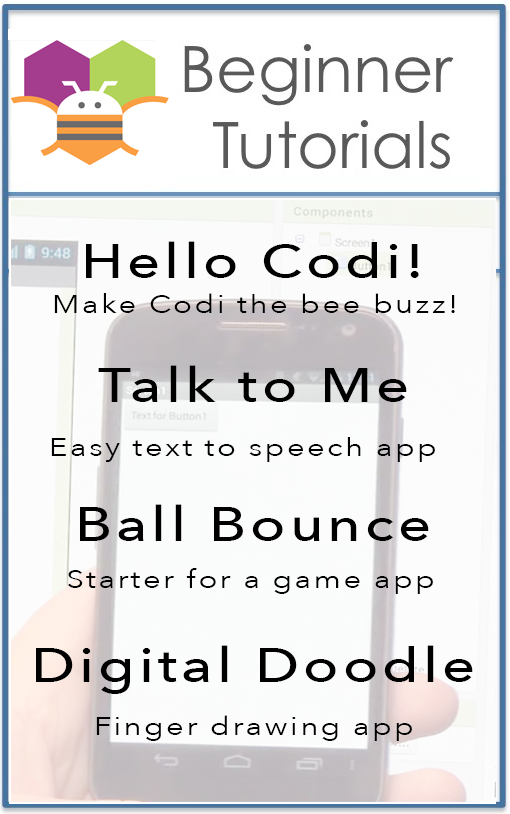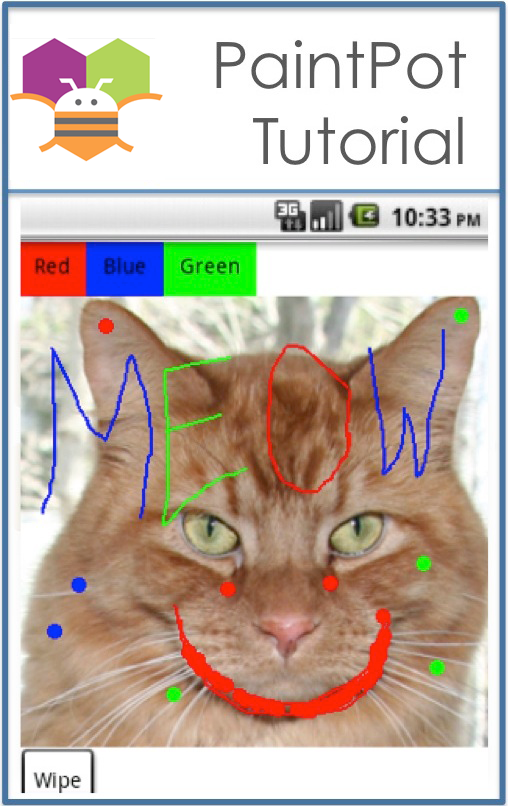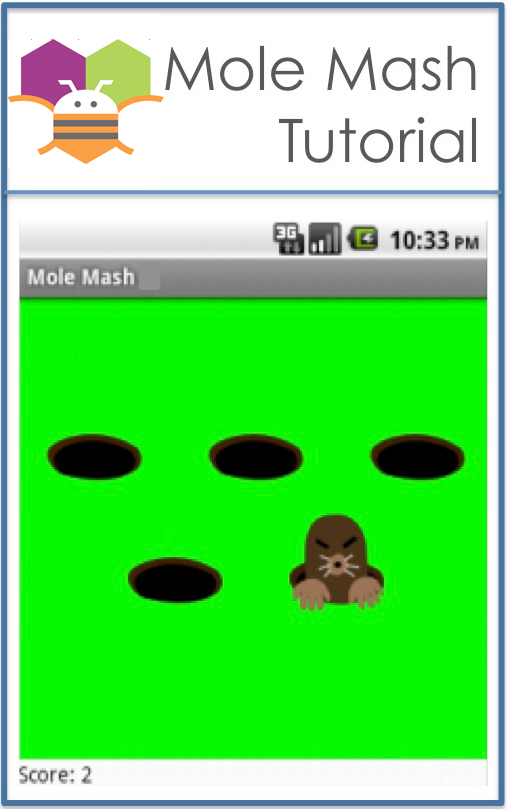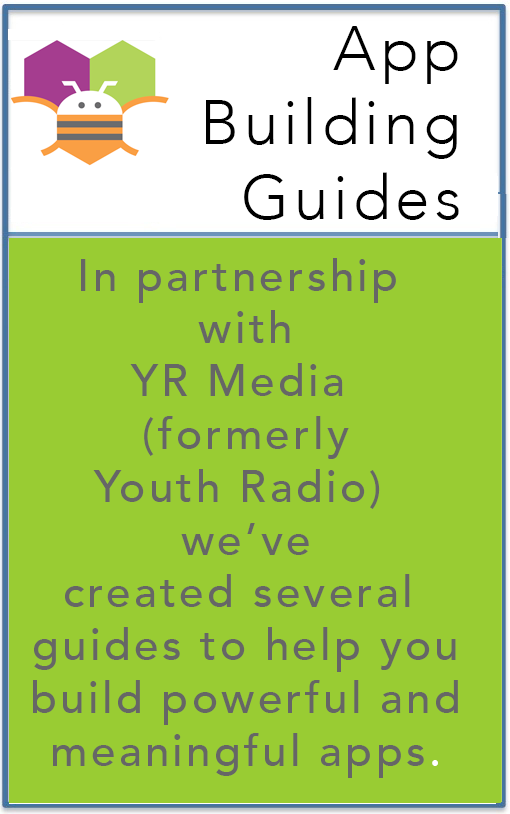Tutorials for App Inventor
Social Icons
| Tutorial | Level |
|---|---|
|
LEGO EV3 Color Search This tutorial shows you how to build a mobile app that instructs an EV3 LEGO robot to search for a certain color on a white surface bordered by black. The user can pick one color out of red, green, blue, or yellow for the robot to search. The robot will search across the white surface and turn around if it gets to the black border. Here is a demonstration video. |
Intermediate |
|
State Geography Quiz with Map Component This tutorial uses the Map and FeatureCollection components to make a quiz about the New England states. Users click on the state when prompted with the state name or state capital. This is an example of using a GeoJSON file to add clickable polygon information to a map. Here is the tutorial. |
Intermediate |
|
Colored Dots for App Inventor 2 Colored Dots is a simple painting program that uses a second screen to select the paint colors. This tutorial serves as an introduction to creating apps that have multiple screens. This tutorial is for App Inventor 2. |
Advanced |
|
Pizza Party with Fusion Tables for App Inventor 2 Pizza Party is a database app that collects dinner orders from different people and stores them in a Google Fusion Table. The app also uses the WebViewer component to let the user see the entries in the table. Fusion Tables are Google's free cloud database solution. Your fusion table can be read-only to the public, or you can grant users the permission to write to the table. See the tutorial for more information, and begin creating your own shared database solutions! This tutorial is for App Inventor 2. |
Advanced |
|
NFC Cup Game for AI2 This tutorial will demonstrate App Inventor's Near Field Communication (NFC) capabilities. You'll build an application that will simulate the shell game by writing messages to NFC tags in setup mode and reading them in play mode. In order to get the full experience from this application, you will need to purchase readable, writable, NFC tags. |
Advanced |
|
Android, Where's My Car? for App Inventor 2 You parked somewhere near the stadium, but when the concert ends you don't have a clue where the car is. Fortunately you haven't lost your Android phone that never forgets anything, and you remember you have the hot new app, Android, Where's My Car?. With this app, you click a button when you park your car, and the Android uses its location sensor to record the car's GPS coordinates and address. Later, when you reopen the app, it shows you a map from where you are to the remembered location-- problem solved! With this tutorial you'll be able to download a created app and then study the annotated blocks below to better understand the app and App Inventor programming in general. This app covers: GPS, TinyDB, and using Activity Starter to open a map. |
Advanced |
|
Map It: Displaying Locations on a Google Map This tutorial shows how you can develop an app that allows you to record list of addresses and view the address on the Google Maps. It will also show you how view your current location on the Google Map. |
Advanced |
|
Exploring with Location Sensor in AI2 The location sensor object is used to communicate with the global positioning satellite receiver (GPS) in your phone/tablet. When the LocationSensor communicates with the built-in GPS receiver, the GPS can determine the location of your device. The sensor can also work with network/wifi location services. Finding a location using the network uses very different techniques to determine a location. Location means, the device's present latitude and longitude or it can mean your street address. |
Advanced |
|
Oh My Spikes This tutorial by Saj Dutta shows how to create a complete game from scratch. The game is variant of the popular spikes games and uses App Inventor sprites. |
Advanced |
|
WebView Javascript Processor for App Inventor This tutorial shows you how to incorporate “traditional” programming into your apps. The technique involves using the WebViewer component as a javascript processor, |
Advanced |