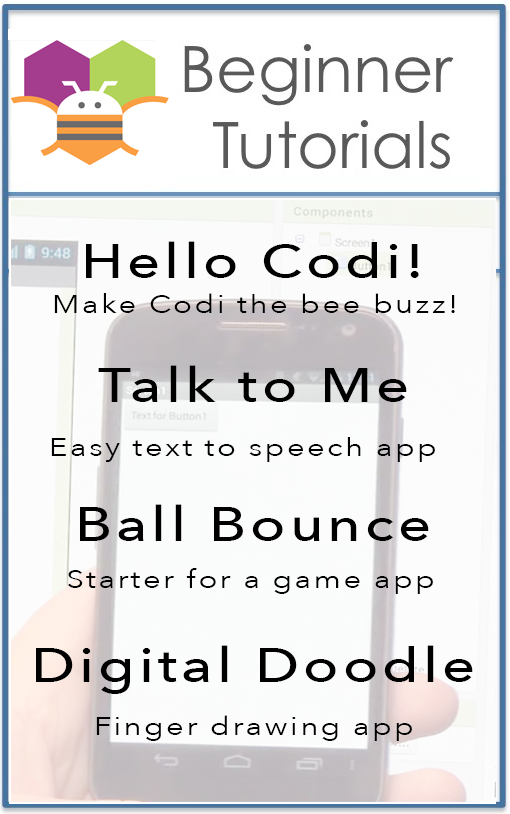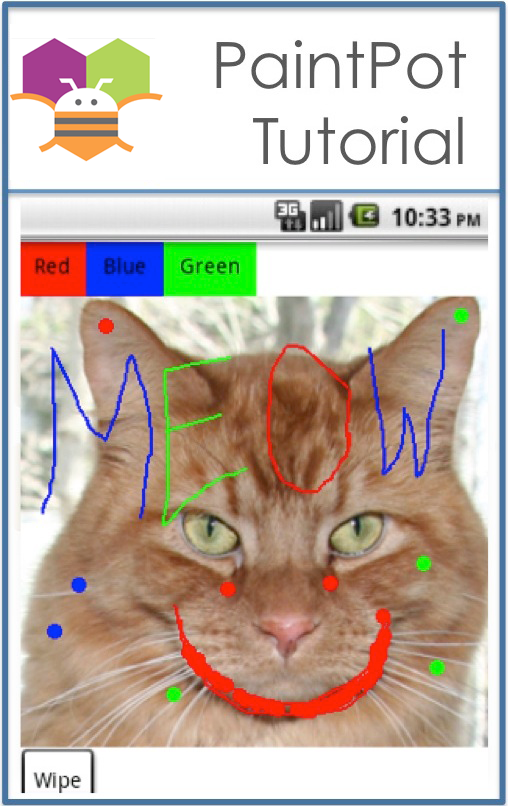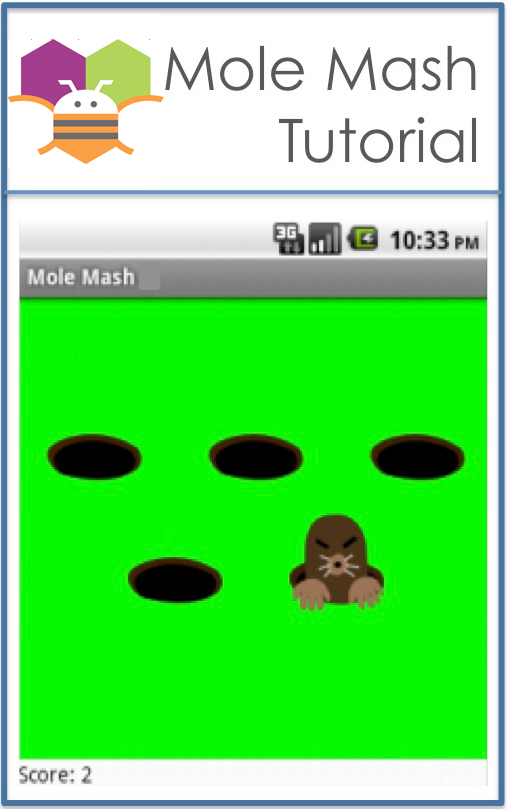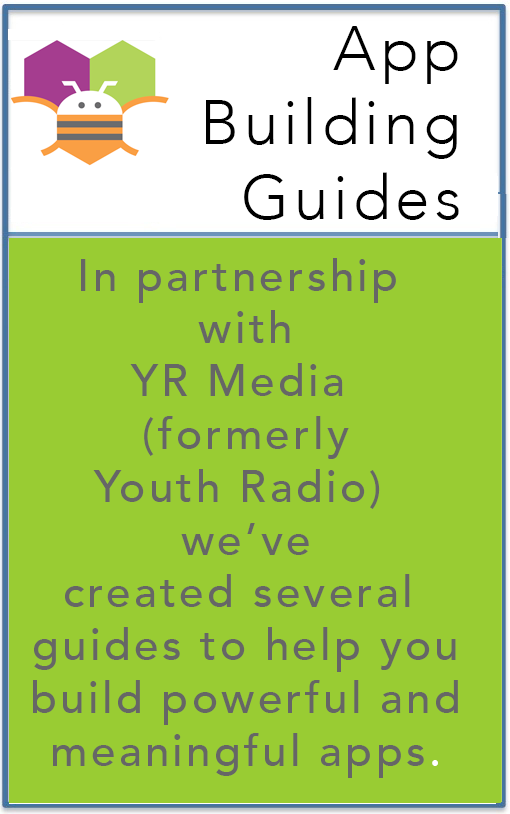Tutorials for App Inventor
Social Icons
| Tutorial | Level |
|---|---|
|
Mole Mash 2 with Sprite Layering for App Inventor 2 MoleMash2 provides an alternative implementation of the classic boardwalk game that demonstrates how to use the Advanced features in the Blocks Editor and how to layer Sprites. |
Intermediate |
|
VideoWall for App Inventor 2 The Video Wall app demonstrates how you can control the size of a video playing in an app by using the Video Player component's Width, Height, and FullScreen features. The VideoWall uses media assets (videos stored in the app itself), but you can use the app to display videos from the internet as well. |
Intermediate |
|
Mini Golf: Fling, TouchUp, TouchDown Gestures for App Inventor 2 Mini Golf is an addictive little game app that demonstrates how to use the Fling, TouchUp and TouchDown gestures on Sprites. Hold down the positioning arrows to move the ball to the desired position on the tee, then Tee Off by flinging the ball toward the hole. After a hole is scored, the screen randomly sets up a new hole, providing a unique challenge every time. This tutorial is for App Inventor 2. |
Intermediate |
|
Space Invaders Create a 2-D arcade game for shooting targets --in this case, flying saucers. You'll learn how to animate objects with the Clock.Timer event and react to events like two objects colliding. |
Intermediate |
|
No Text While Driving for AI2 Busy driving or in a meeting? Set this app to auto-respond to incoming texts by sending a reply text and also speaking the incoming text out loud. |
Intermediate |
|
QuizMe for App Inventor 2 QuizMe is a trivia game about baseball, but you can use it as a template to build quizzes on any topic. This tutorial is especially useful for learning about working with information in Lists. Lists are useful data structures for keeping track of many items of the same type, especially when you want to cycle through those items. |
Intermediate |
|
Sharing Component: send files and text with the app of your choice In this 3-minute video, App Inventor Developer José Dominguez shows you how to use the File Sharing component in App Inventor 2 to share text and/or files from your App Inventor app to any messaging-capable service on your device (e.g. Gmail, Twitter, G+, WhatsApp, Messaging, etc.). |
Intermediate |
|
Photo Booth App This tutorial demonstrates how to develop a Photo Booth app. You’ll build an app that let’s you take pictures, assign pictures to canvases and share pictures via email. |
Intermediate |
|
LEGO ® EV3 Tilt-to-Drive Tutorial This tutorial lets you make an app that drives around an EV3 LEGO robot by tilting a phone or tablet. Tilting forward makes the bot go forward, back --> back, right --> right, left -->left. A steeper pitch will make the robot drive faster… etc. |
Intermediate |
|
Lego EV3 Pet Robot This tutorial helps you to build an app that allows the user to instruct an EV3 LEGO robot to do certain maneuvers and actions through voice commands. The user can pick one of several commands: forward, backward (reverse), stop, forward slow, forward fast, disconnect, circles, right turn (turn right), left turn (turn left). The robot will follow the user’s voice commands and perform the action for half a second before prompting the user for another command. If the user provides no commands, the previous command will be executed until another command is registered. |
Intermediate |