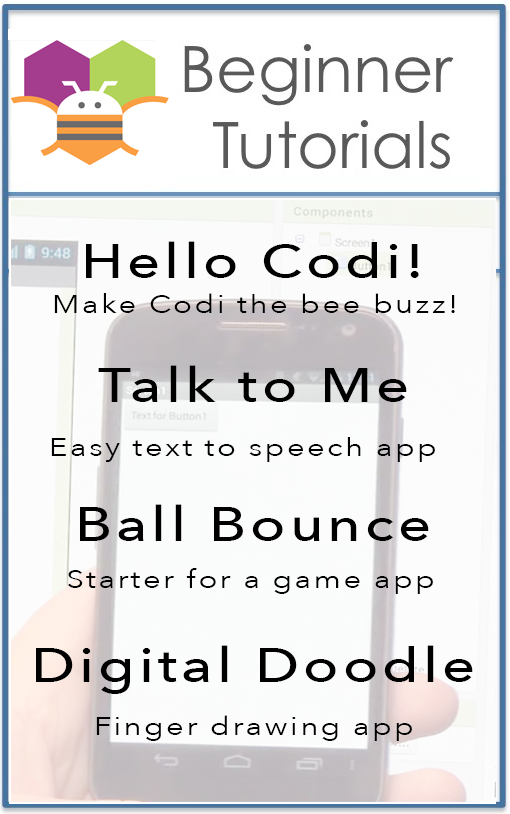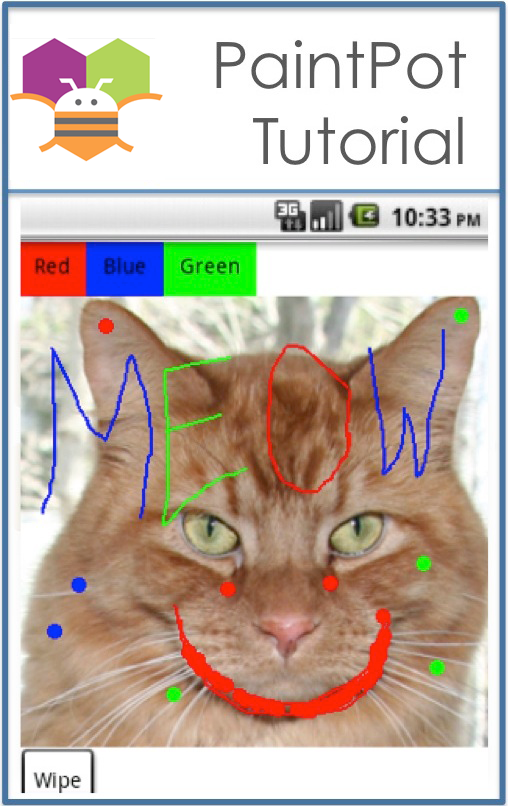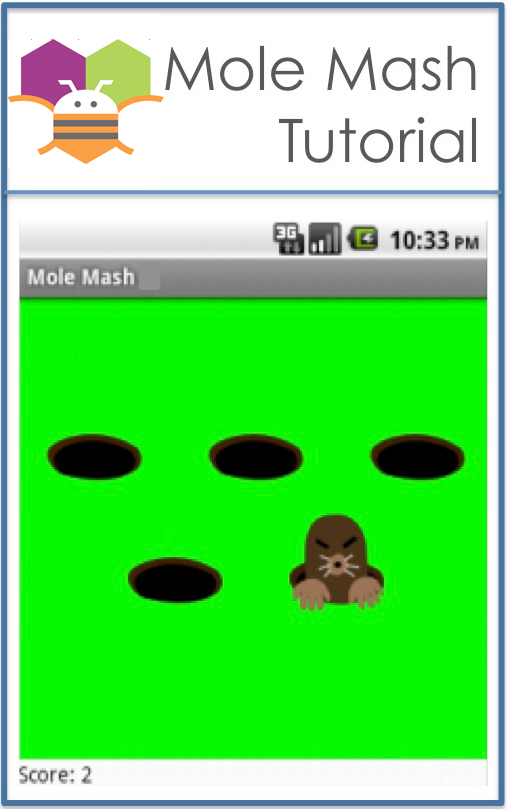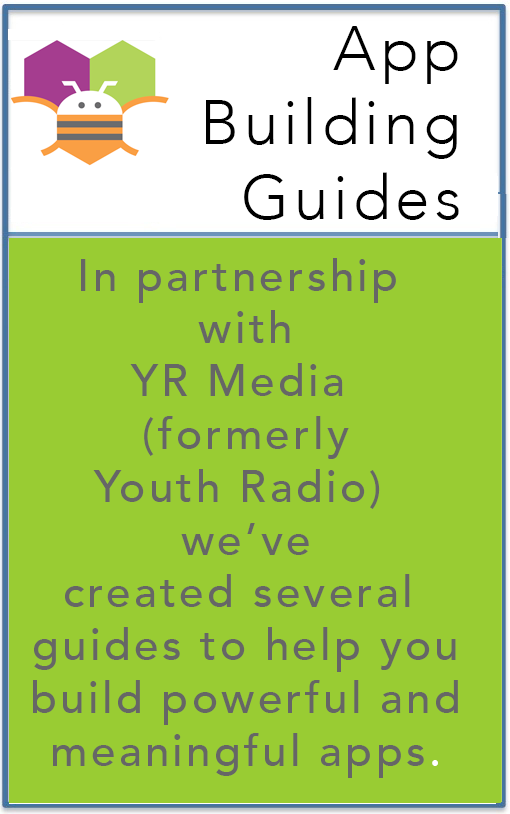Tutorials for App Inventor
Social Icons
|
Tutorial |
Level |
|---|---|
|
PaintPot (Part 1) for App Inventor 2 PaintPot lets you scribble in different colors by touching the screen to draw dots and lines. Concepts introduced in this project include canvas components for drawing, event handlers that take arguments (including touch and drag events), and arrangement components for controlling screen layout. Part 2 extends the project to draw dots of different sizes, as an introduction to global variables. Variation: PaintPic extends this app to use the camera component to take a new picture for drawing upon. This version of the tutorial is for use with App Inventor 2. |
Basic |
|
PaintPot (Part 2) for App Inventor 2 This is a continuation of Paint Pot (Part 1). Be sure to complete that tutorial before attempting this one. |
Basic |
|
Photo Booth App This tutorial demonstrates how to develop a Photo Booth app. You’ll build an app that let’s you take pictures, assign pictures to canvases and share pictures via email. |
Intermediate |
|
PicCall for App Inventor 2 PicCall illustrates how to create applications that use the phone's functionality. This application lets you select people from your contact list and display their pictures. When you press a picture picture, the phone calls that person. |
Basic |
|
Pizza Party with Fusion Tables for App Inventor 2 Pizza Party is a database app that collects dinner orders from different people and stores them in a Google Fusion Table. The app also uses the WebViewer component to let the user see the entries in the table. Fusion Tables are Google's free cloud database solution. Your fusion table can be read-only to the public, or you can grant users the permission to write to the table. See the tutorial for more information, and begin creating your own shared database solutions! This tutorial is for App Inventor 2. |
Advanced |
|
QuizMe for App Inventor 2 QuizMe is a trivia game about baseball, but you can use it as a template to build quizzes on any topic. This tutorial is especially useful for learning about working with information in Lists. Lists are useful data structures for keeping track of many items of the same type, especially when you want to cycle through those items. |
Intermediate |
|
Sharing Component: send files and text with the app of your choice In this 3-minute video, App Inventor Developer José Dominguez shows you how to use the File Sharing component in App Inventor 2 to share text and/or files from your App Inventor app to any messaging-capable service on your device (e.g. Gmail, Twitter, G+, WhatsApp, Messaging, etc.). |
Intermediate |
|
Space Invaders Create a 2-D arcade game for shooting targets --in this case, flying saucers. You'll learn how to animate objects with the Clock.Timer event and react to events like two objects colliding. |
Intermediate |
|
State Geography Quiz with Map Component This tutorial uses the Map and FeatureCollection components to make a quiz about the New England states. Users click on the state when prompted with the state name or state capital. This is an example of using a GeoJSON file to add clickable polygon information to a map. Here is the tutorial. |
Intermediate |
|
VideoWall for App Inventor 2 The Video Wall app demonstrates how you can control the size of a video playing in an app by using the Video Player component's Width, Height, and FullScreen features. The VideoWall uses media assets (videos stored in the app itself), but you can use the app to display videos from the internet as well. |
Intermediate |