Hour of Code Teacher's Guide
The materials linked from the App Inventor Hour of Code page will be your main method of running Hour of Code with MIT App Inventor. As suggested on the page, the recommended method is to use the Tutorial link for any of the listed tutorials. Clicking on a tutorial link will open the App Inventor environment directly, with the tutorial pre-loaded in the sidebar. If you prefer, you can use the full videos, or printed text documents, to run the activity.
App Inventor's IDE usually runs on a server, http://ai2.appinventor.mit.edu, which does require a gmail account to login. For the Hour of Code, we have set up a separate server, http://code.appinventor.mit.edu, which does not require an account to login.
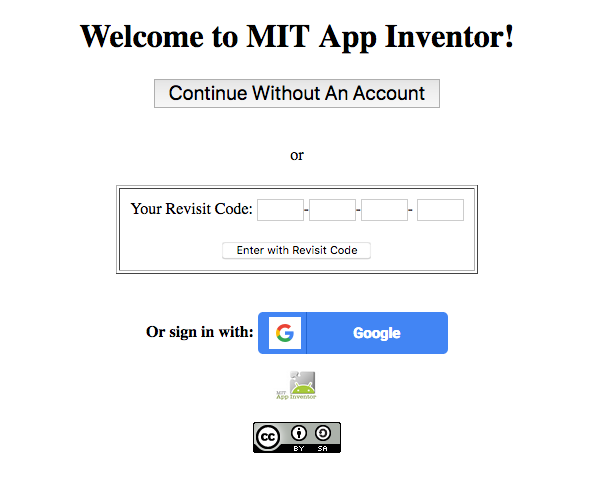
Users can choose to "Continue Without An Account" and a randomly generated revisit code will be generated. If students are going to do the activity over more than one class period, students should copy and paste the revisit code somewhere so they can login and get back to any projects they create. If your school uses Google Classroom, or students have gmail accounts, they may use them to login. The gmail accounts are used just for retrieval of projects. No personal information about students is stored.
Note that the videos and text instructions contain instructions to login to ai2.appinventor.mit.edu. You can instruct your students to use code.appinventor.mit.edu instead if you are using those methods. As stated above, the tutorial links will take students directly to code.appinventor.mit.edu so no extra instruction from the teacher is needed.
BEFORE THE ACTIVITY
- Decide whether you want to use phones/tablets for the activity. You can choose to use Android devices if you have access to some, or you can use the emulator, which runs in a browser window. Both will require some setup.
- Set up your computers and phones/tablets (or emulators) ahead of time. Setup instructions are available here. Also see: Setting up the classroom
- Check out the System requirements at the bottom of this page, so you are using the recommended browsers.
- Test it out in your classroom! Whether you are using mobile devices or the emulator, it pays to test that it works in your classroom, using student computers.
- Try the tutorials yourself. They are fun and easy, and you'll feel prepared to assist students if you've walked through them yourself.
- If you have questions, ask us. We're here to help! You can contact other educators and the App Inventor team through the FORUMS.
