What's New About App Inventor 2?
App Inventor 2 is different from App Inventor 1 in many ways. If you're already familiar with App Inventor 1, click on the topics below to learn more about what's different in App Inventor 2.
Topics
Additionally, several other features have changed as well.
- App Inventor is now entirely in the browser. Previously to run App Inventor you needed to install and run a Java file called the Blocks Editor. Now, the Blocks Editor is just a different mode in your project that is viewed from the browser.
- A source code file is now a ".aia" file instead of a ".zip" file.
- You can add additional Screens while in Blocks or Designer mode (where before you had to be in the Designer screen).
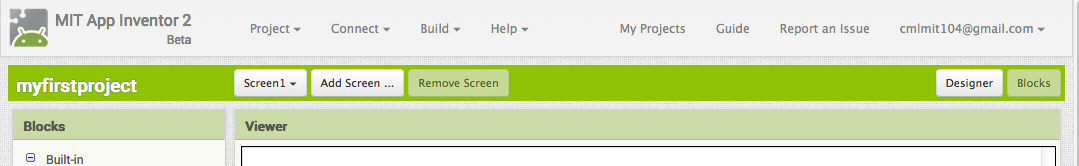
Notice how the user is in Blocks mode since the Blocks button is disabled. Yet, the Add Screen button is still available. - All blocks are available on the left side. There is no longer a need to switch between Built-In, My Blocks, and Advanced drawers. Now they are all visible and available to click on.
- The Procedures (previously Definitions drawer) is also different. Now all procedures that you write can be found here.
- There are two new blocks in the Control drawer. First is a block called do then return block which is found in the Control drawer. For more information about this block, read its documentation. Second, there is the evaluate but ignore result block, which replaces the evaluate block. You can learn more about this new block in its documentation.
- There is no longer a make text block. Instead, you can just use join.
